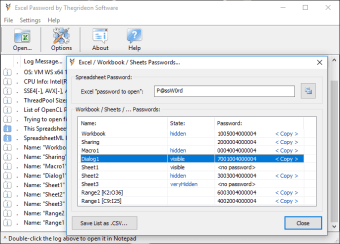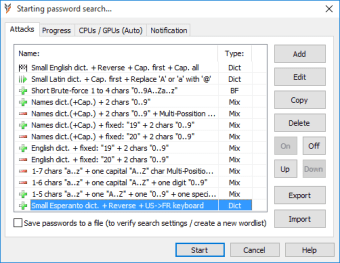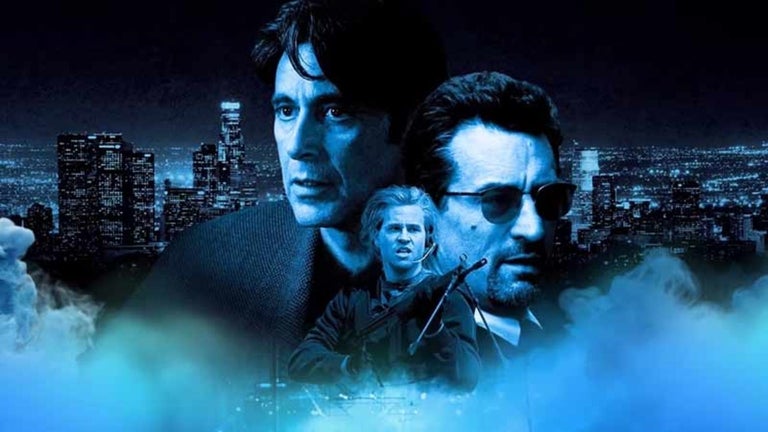A software to protect your Excel files
People use Microsoft Excel for a wide variety of things these days. Before, it was just used for computing and logging data. These days, however, more and more people are starting to use it for more confidential work like computing finances and tracking work productivity. With that in mind, it is of the utmost importance that users should be able to protect and secure their excel files. It’s no surprise that Excel now has a feature for adding passwords to your Excel sheets, but what if you forget your passwords? Excel Password by Thegrideon Software is a software that would help you recover your lost passwords.
Easy to Install
Excel Password was very easy to install. The installer file had a small file size and didn’t take very long to download. There were no complicated options and questions necessary to install the software. All it took was a few minutes and answering the standard queries in order for it to be installed. Once the software has been installed, the user will be directed to the software window.
Clear Interface
The interface of Excel Password is very simple and easy to understand. The largest portion of the window is dedicated to the activity log. The activity log is where the user can see all of the actions they have taken including all of the Excel files that they tried to crack. Upon first booting the program, the contents of the activity log is the version of Excel Password, the operating system of the user, list of graphics processing units, and more. More entries will be added as the user utilizes the program. Users can also choose to save or clear the log file by right-clicking on the log.
At the top of the activity log are four buttons. The first button is the Open button where users can choose the excel file that needs to be opened. The next button is the Options button where users can choose which password setting they need. The About and Help buttons after that are just helpful information on the program. Lastly, there’s the Buy button for users interested in buying the program.
Very Jargony
One big problem this software has is the fact that there are so many terms and acronyms that most people will likely not understand. This jargon problem comes up when users have to choose their attack types. It may be difficult to decide which of the different attack types will work for you. Thankfully, the program does come with an extensive user manual that explains the various functions and abilities of the program.
The recovery process itself takes a bit of time, however. It’s not uncommon to wait for hours trying to unlock one password.
Good If You Understand It
If you’re ever in need of a software that could recover your passwords in Excel then Excel Password is the program for you. It can be a bit confusing and complicated, but if you can read through the entire user manual then you’ll find this program to be useful.